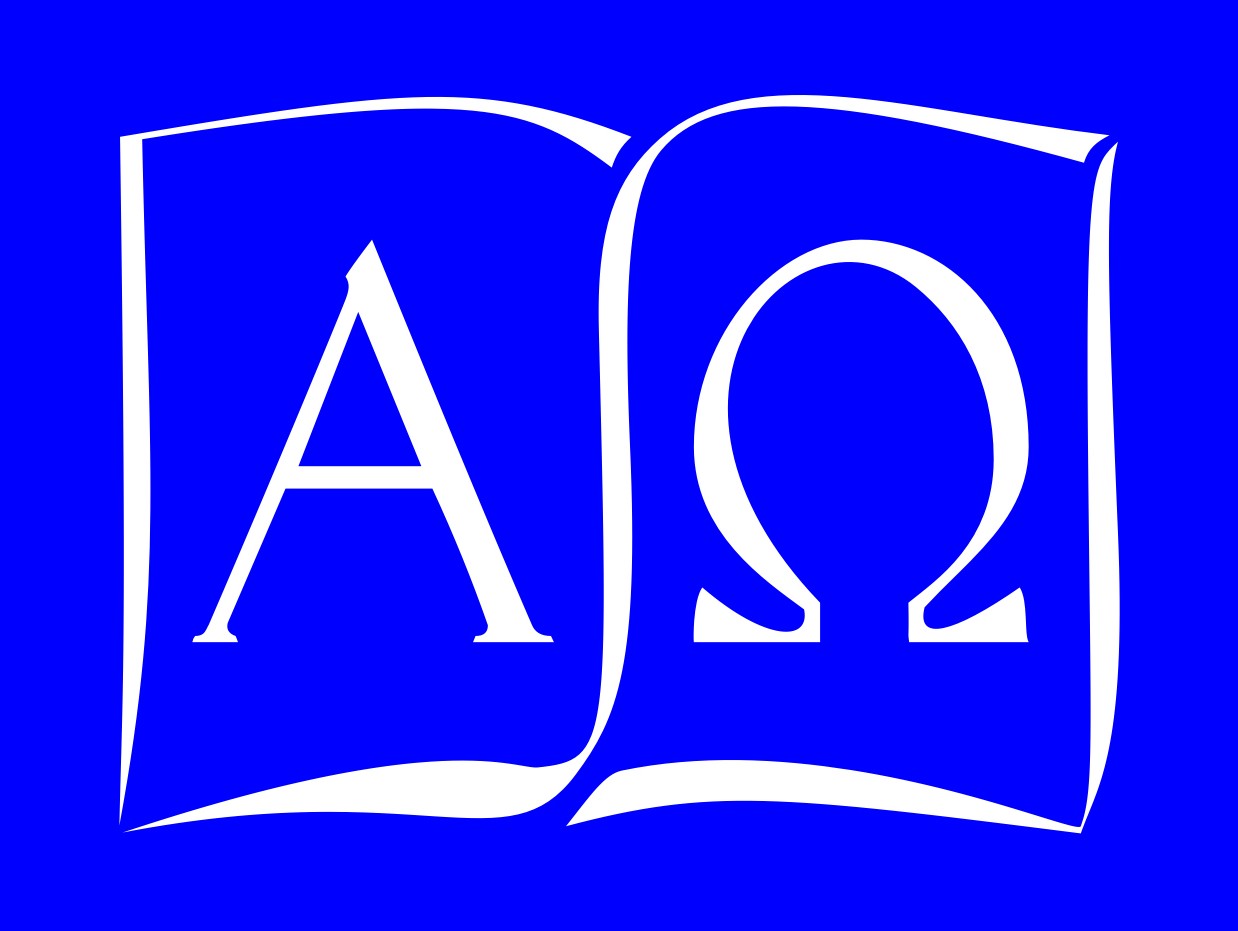Member Responsibilities for Obtaining and Using Email Accounts
Email Policies and Member Identification
Administrators and teachers must be able to send email to, and receive email from, an address owned by and restricted to parents of minor students. Students also must be able to conduct email communications without their being confused with that of their siblings. The Moodle, as well, requires a unique email address for each enrolled member. Accordingly, we require each member to have a his or her own private email address.
Responsibility for Parent E-mail Account Setup
Setting up independent e-mail addresses for parents and students is your responsibility; you also need to monitor those accounts to assure your own and your student’s security. Controlling your own email accounts allows you to adjust security and filter spam judiciously, reducing the likelihood that teacher mail will be misidentified as spam.
Scholars Online and its teachers will normally send official email to you at the email address you enter in your Account Management Center records. Please be sure that this is an account you check frequently, and that spam or junk mail settings recognize the scholarsonline.org domain as legitimate. You may also need to set recognition for individual teachers.
Responsibility for Student E-mail Account Setup
Adults sponsoring minor members are also responsible for keeping the student’s email address current in the Account Management Center. While a student member can change his or her email account in the Moodle, the change will not be permanent. Each login sets certain member data, including email information, back to what is in the administrative account records. We instituted this policy to allow parents to control email access for their own students.
If students don’t already have individual email addresses, we recommend that parents check with their current IP support team. Most services supply several POP mailboxes and allow you to set security and spam filters for each of them, according to your own requirements. Email addresses can also be established for free or very little using web-based options such as Gmail, Hotmail, or Yahoo. While these are probably not ideal for every student — the most flexible solution is a regular email client program tied in directly to your own service provider’s mail handler — it may fulfill a need in some cases.
The Moodle also provides a secure messaging system, and many teachers use it to contact parents and students. Please review the Moodle Parent and Student Guides so that you are familiar with how Moodle messaging works.
 Scholars Online is fully accredited through the Middle States Accreditation Commissions on Elementary and Secondary Schools.
Scholars Online is fully accredited through the Middle States Accreditation Commissions on Elementary and Secondary Schools.
Hosted on Interserver