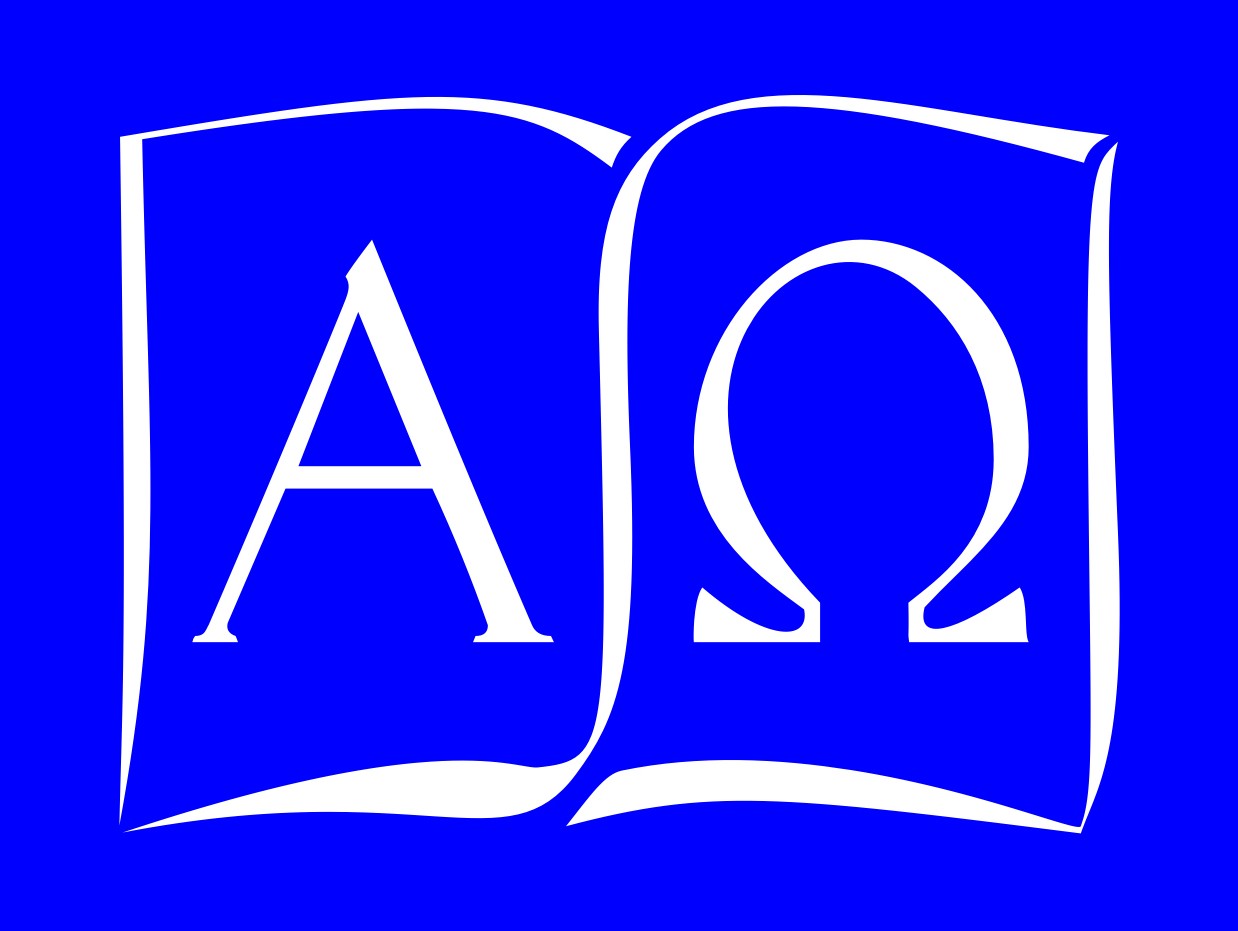Live Classroom Sessions
Live classes in support of lively discussion and civil discourse using the Scholars Online learning environment and Zoom.
Live class sessions form the core of Scholars Online education. Teacher-led discussions of the material challenge students to grapple with ideas and their application to real-life situations, and provide practice in the art of civil discourse. Students learn to listen carefully to each other, to identify points of confusion and dispute, to ask questions that lead to understanding, and to defend their own positions with clarity and charity.
Class sessions meet in real time on a regular schedule, once to three times a week, for an hour to ninety minutes each time. Some classes may have extra sessions for emergent needs or for standardized test preparation. We expect students to attend all scheduled class sessions, to notify the teacher in advance if they have to miss a session, and to make up any work missed during absences. Individual instructors may grant exceptions on a case-by-case basis.
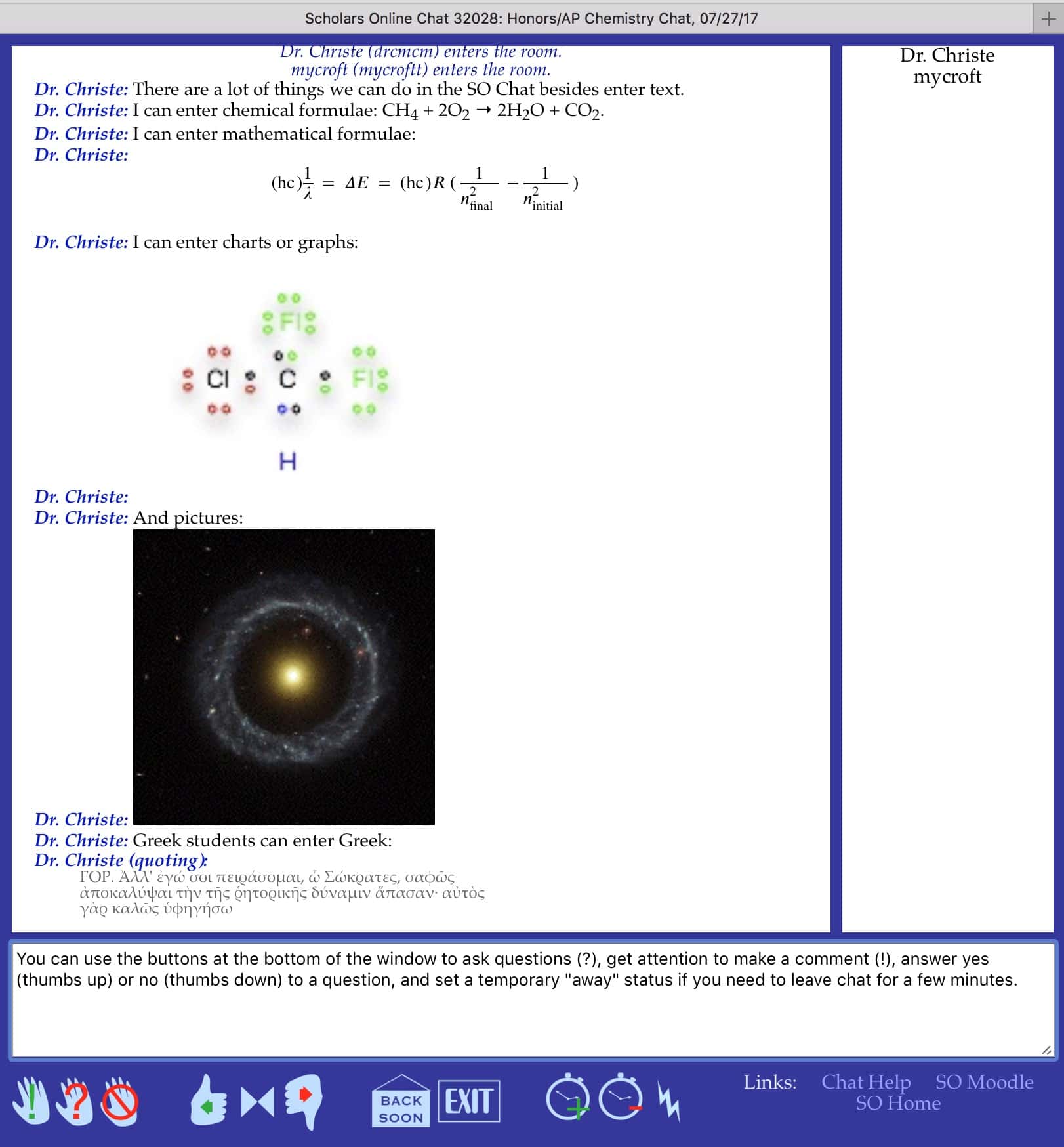
Like Socrates and other historically great teachers, we believe that education happens best in community through the give-and-take dynamic of conversation. Our classes are not lectures: students could just as easily read teacher-written “lectures” on course websites on their own time, but doing so does not draw students in to the same kind of engagement. Our classes instead provide lively continuing and interactive discussion — a chance for students to ask for clarification, get help with concepts or homework, explain what they’ve learned to their peers, and interact socially with each other and their teachers. Because not everything can be prepared ahead of time, this teaches students to think on their feet and challenges them to view materials from different perspectives. Teachers can lead students on web tours of other useful sites, or present pictures, diagrams, or interactive models to help students visualize and engage with the course material.
We currently support two classroom technologies: a custom-written text environment that we call the Scholars Online learning environment, and the Zoom conferencing platform. We are committed to using appropriate technologies for course material, rather than chasing every new feature for its own sake.
Dr. Christe Discusses the Advantages of the SO Chat Environment
Text-based class methods enforce close reading and clear writing
The Scholars Online learning environment is text-based. Every member of the session can see and reflect on what other members type into the common window. The software was designed and programmed by Dr. Bruce McMenomy to work with our educational model. Being web-based, it provides a reliable low-cost way for students to participate on an equal footing, regardless of computer platform or what kind of bandwidth they have available.
Why do we continue to use text-based chat, when other technologies are available?
The Scholars Online learning environment is the preferred interactive tool for most but not all classes. It allows teachers to embed images, sound files, and even video clips directly into class sessions to supplement the experience; these remain in place as part of the class logs after the session is closed. Some of our math and modern language teachers use Zoom for their audio and dynamic video capabilities. We remain open to new developments when they are stable enough to be reliable and useful.
We’ve given these choices a lot of thought. Here are our reasons, some of which are technical, but others of which have more to do with the pedagogical underpinnings of the process itself. The latter issues are really more important to us, since, though technology is constantly evolving, in most respects the human capacity for learning remains more or less constant.
One size really does not fit all: there are students for whom this extremely verbal (but non-spoken) mode of communication is liberating. Its precision can be energizing. For others it is not the right medium. We’d much prefer for you to go somewhere else if that’s what you need for the best pedagogical outcome. Watch your students; think about how they learn; pray about it, and make the best choice you can for them.
Technical reasons:
Audio and video conferencing is not yet so widely available that all our students can use it. Despite technological progress, we have concluded that using it everywhere would be more of a hindrance than a help. When an audio or video chat is interrupted by internet delays — as routinely happens even in regions that are well-provided with technical infrastructure — sound comes in fitfully, and quickly becomes incomprehensible. With our Scholars Online learning environment server, however, a few seconds’ delay has no such impact. Many audio and video packages require specific computer platforms; virtually all require high-speed connections that are not available everywhere. For some subjects (math, in particular) we have determined that the pedagogical advantages of the broader-band medium outweigh the restriction of our student base; for others (like literature, history, and science) we have concluded that, at present at least, the Scholars Online learning environment is the better solution.
Dynamic in-house support: because we developed the Scholars Online learning environment locally and control all its code, we do not depend on outside agencies — we can respond to any technical difficulties (of which very few have emerged in the last decade) promptly, and adapt our display to accommodate new options.
Pedagogical reasons:
Most fundamental is the fact that because students have to express themselves in text, they are constantly practicing writing. This may seem obvious, or trivial in any given case, but the cumulative effect is considerable. We expect proper grammar, mechanics, spelling, and usage in class to reinforce this. Taking the written word as the baseline of our discourse honors and promotes familiarity with text as the fundamental medium of classical education.
Text-based exchanges create less pressure to “shoot from the hip”. The time it takes to write a line or two, consider it, and hit “Enter” affords a little extra opportunity for reflection. A number of studies have shown that simple deliberation can have a positive effect on a student’s experience.
The shape of the unfolding discussion remains visible. Participants can verify that what’s currently being discussed makes sense in terms of what has been said before. Nobody ever has to ask, “Would you please repeat the question?” It’s still right there, a line or two above. There’s no question of what was said: “But you said...” — “No, I didn’t.” When disagreements arise (as they will in any form of communication) we can instead attend to what was actually said and how to clarify the meaning where it’s been unclear.
Speed of delivery is also a consideration. However counterintuitive it may seem, the reality is that, though any given student almost certainly cannot type and enter new material more quickly than he or she could speak it, in groups the proportions are interestingly altered. A well-prepared teacher and a responsive class can put more material out there in an hour or ninety minutes than could be read aloud in the same time.
Some of this is because of overlap. If six students simultaneously answer the same question in an audio medium, all that emerges is noise; with many platforms like Zoom, one person gets through and others are squelched. That is, at the very least, demoralizing for the ones who have been silenced. In the Scholars Online learning environment interface, those answers are all delivered, and they remain distinct and comprehensible. Zoom does allow the teacher to limit who can speak, but (as anyone who has been party to Zoom conferences in the last five or six years can attest, the constant refrain of “You're muted...” can get wearying, and it’s certainly not in itself adding anything fruitful to the experience. By contrast, we have discovered that in a lively discussion of abstract subjects like history or literature, a freer approach encourages more participation, rather than less. We like to see that.
Being browser-based, the Scholars Online learning environment is fully Unicode compliant, so it supports text using non-Roman alphabets. Mr. Wynn Rust graciously built us a utility to allows students to enter Greek text easily from the keyboard without special software of their own. Our Old Norse and Old English classes are able to use the special characters required there. We anticipate extending these features in the future. If we have students interested in taking them, we are ready: the Scholars Online learning environment supports the display of Hebrew, Arabic, Russian, Japanese, Chinese, and many other languages.
We have also installed a utility to handle MathML, which allows the proper display of complex formulae. These are used in math and science classes, as well as occasionally elsewhere.
Students and teachers are welcome to use dictation software to allow nuanced responses to be composed quickly in real time, but the result is still exchanged as text, and can be preserved as such. You may be want to investigate what dictation packages are available for your computer. Dragon was formerly more widely available than it is now, but it still runs on Windows; the Mac OS is expanding its dictation tools with every new release.
The Scholars Online learning environment allows us to preserve and document what we do, both so that students and parents can review it, and in order to provide accountability for students, parents, and teachers. When class ends, the content of each class appears as a log. This is something permanent. Our teachers still occasionally look back at class sessions from ten or more years ago, adapting questions that arose there for current classes, thus bringing the past and present students into community with one another in the learning experience.
Example Class Logs
To get a sense of how a Scholars Online learning environment session works, look at the examples on our Sample Class Logs page. These are actual logs from past class sessions. Only student names are changed to preserve privacy.
Software requirements and support
Our secure browser-based Scholars Online learning environment runs on most modern standards-compliant browsers:
- FireFox, all platforms
- Safari, Mac and iOS devices.
- Chromium based browsers are a bit sketchy, though they have been improving with recent releases. In particular, MathML formerly did not display correctly without an added library; now it seems to work better in the latest releases.
- Microsoft Edge, if configured to internet standards and class is not using MathML.
- Chrome, all platforms, if the version is recent enough.
- Brave
- Opera
None of this requires any special software. Our Scholars Online learning environment rooms are enabled as part of each Moodle course, and admission to them is automatically limited to enrolled students enrolled in the course, ensuring security and reducing interruptions.
Learning to use the Scholars Online Learning Environment
Orientation sessions during the summer and early fall familarize students and parents with our chat features as well as chat etiquette. Students in our math classes and any others that require Zoom access will get separate information on how to join and use the software from their teachers.
 Scholars Online is fully accredited through the Middle States Accreditation Commissions on Elementary and Secondary Schools.
Scholars Online is fully accredited through the Middle States Accreditation Commissions on Elementary and Secondary Schools.
Hosted on Interserver